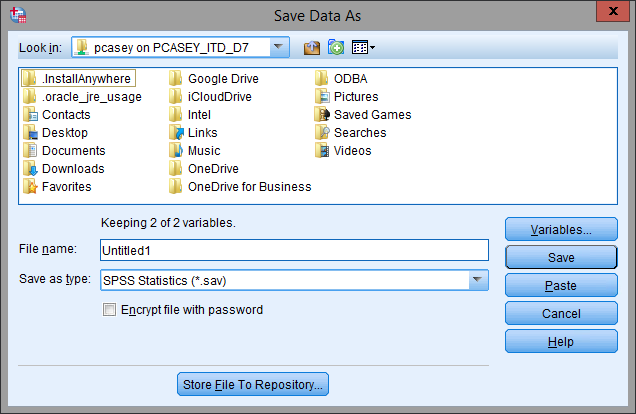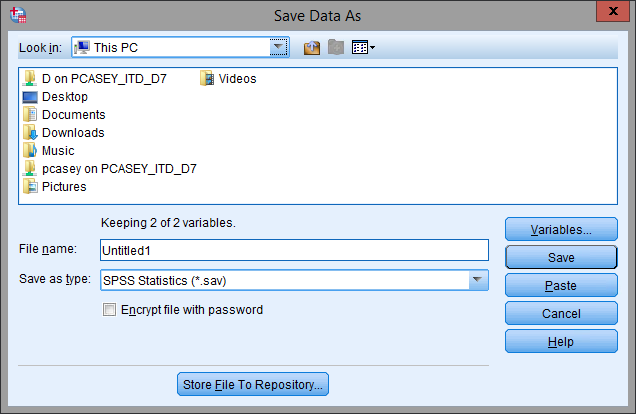How to Save in VMWare Horizon (SPSS)
Sessions will automatically disconnect after a period of inactivity and unsaved data will be lost. Please log off and close your application when you are through with your session.
- The first time you connect with the VMWare Horizon Client, you will be asked if you want to share files on your computer with your virtual desktop. Click Allow.
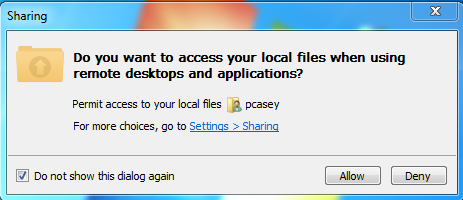
- To open and/or save files, within your virtual application, click the appropriate menu option to open and/or save, then navigate to This PC, then your laptop’s hard drive. Do not save documents in the default location.